What Is the Blue Checkmark on Google Knowledge Panel
It's no secret that Google tries to make searching as easy as possible. One notable way it does this is with Knowledge Panels. You've definitely seen one, and probably even interacted with one!
In this article, you will learn all the basic things you need to know about Google Knowledge Panel. Let's dive in.
What is a Google Knowledge Panel?
Google Knowledge Panels were introduced by Google back in 2012. A knowledge panel is the information box that displays key information about people, places, organizations, and things already in Google's Knowledge Graph.
On the web, you'll find Google's Knowledge Panels on the right-hand side of the search results page.
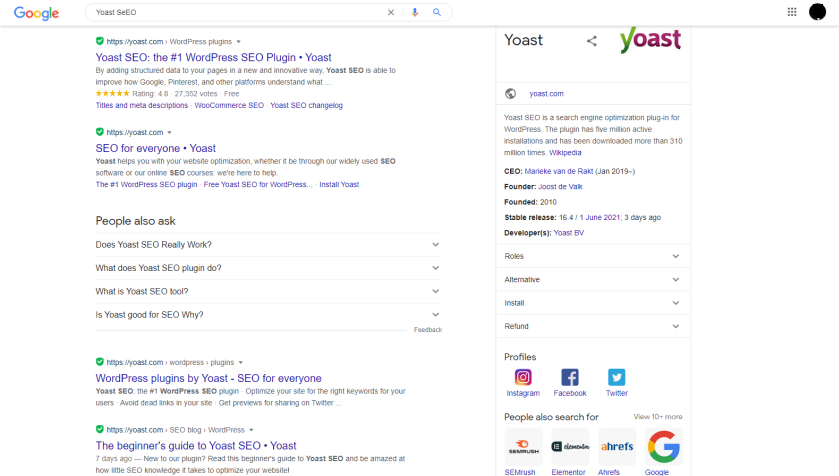
On mobile, you can usually find a Knowledge Panel directly under the "People also ask" section and just above "People also search for."
Knowledge panels are mostly associated with specific short-tail keywords, e.g. a name, and once created, knowledge panels may show up in search results. They can also be modified. Most popular celebrities have Google Knowledge Panels.
Who Can Update Information in a Knowledge Panel?
To have a knowledge panel created for you, you have to be a verified entity. This can be an individual or an organization. Information about entities is pulled from several sources including Wikipedia, Wikidata, and data partners.
Although the information in a knowledge panel is about you, and you can claim a knowledge panel, you cannot self-edit the content on your own Knowledge Panel.
Google allows featured entities to provide feedback and suggest edits to their knowledge panel content to keep their cards up to date. Google also considers suggestions from general user feedback for inclusion in knowledge panels.
How to Suggest Changes or Provide Feedback About a Knowledge Panel
Anyone can suggest changes or provide feedback about any element on a knowledge panel, here's how.
- Scroll to the bottom of the knowledge panel.
- Click on Feedback.
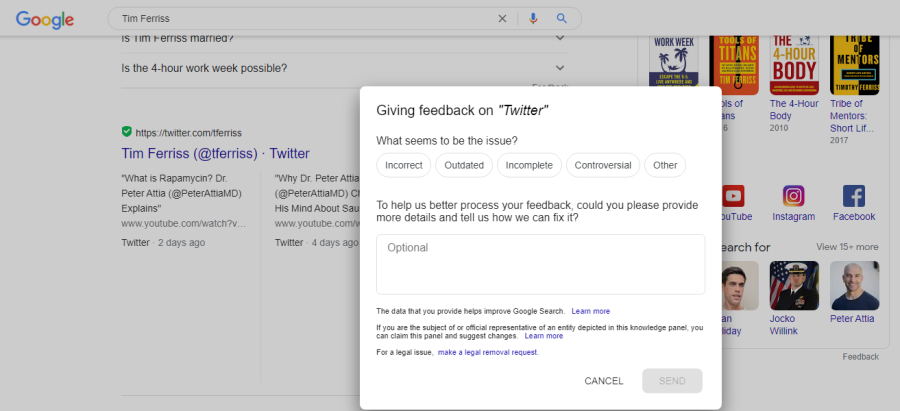
- Click the edit icon next to any entry.
- Select what the issue is.
- Provide more details about the feedback.
- Click Send to submit.
It's important to claim your knowledge panel. Claiming your knowledge panel gives you additional authority to request changes, preventing any incorrect or malicious information.
What You Can Expect to Find on a Typical Knowledge Panel
Google Knowledge Panel presents you with basic information about entities from content already available on the web.
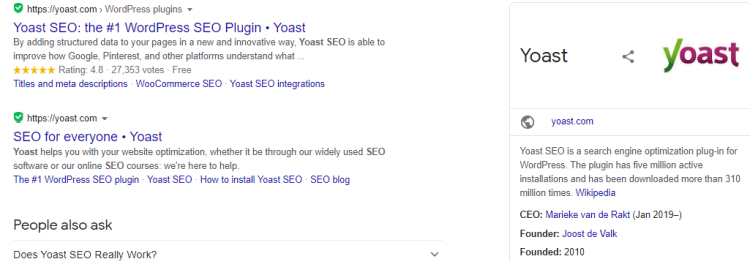
On a typical Knowledge Panel, you can find:
- Brand name.
- Logo.
- Featured image.
- Social share button.
- Link to a website.
- Wikipedia link.
- CEO and Founder with links to their personal search results.
- Year founded or date of birth.
- Version and date of last update.
- Social media links (Instagram, Facebook, Twitter), and
- A "People also search for" section featuring similar entries.
Each Google Knowledge Panel result is unique. Some may be more detailed than others depending on the information used to compile the Knowledge Panel.
Can You Create a Google Knowledge Panel?
No, you cannot create a Knowledge Panel by yourself, at least not yet. However, there are certain steps you can take to increase the chances of Google creating one for you, your business, or your organization.
Make sure you create or update your Google Brand account with detailed information. Once you have, optimize your SEO, so you show up in Google search. Also, submit your website to Google Search Console. The rest is up to Google.
An updated website, strong social media presence, and Wikipedia entry are all other factors that can help you get a Knowledge Panel.
If an entry in your knowledge panel is incorrect, review your data on public profiles, including Wikipedia or Wikidata, correct the error and suggest changes to Google.
Benefits of Owning and Claiming a Google Knowledge Panel
The benefits of having your own Google Knowledge Panel include:
- Search Visibility: Whether on desktop or mobile, knowledge panels are prominent features on SERPs. This provides incredible search visibility that you can leverage on.
- Brand Visibility: Knowledge panels occupy major SERP real estate and therefore, offer unmatchable brand visibility.
- Blocking Out Negative Reviews: Google shows customer reviews for some search results, including negative reviews, but not for knowledge panel results.
- Trustworthiness: If you own a knowledge panel, people will believe you are trustworthy and come highly recommended by none other than Google itself.
- Branding Opportunities: From your name to your logo, social media handles, and links to key website pages, knowledge panels present incredible branding opportunities for you and your brand.
- Customer Enlightenment: Knowledge panels allow you to share important relevant information with your viewers, readers, followers, or customers, provided you're a verified entity.
- Traffic Generation: Knowledge panels allow you to brand your search results with tailored content and links to your social media profiles and key website pages that can send you targeted traffic.
Now That You Know About Google Knowledge Panel
There are several ways in which a Google Knowledge Panel can benefit you, your business, or the organization you represent. Now that you know about it, you can start taking steps to ensure that Google creates a knowledge panel for you. You just might be lucky.
It all starts with a simple Google search to see if there's one already created for you. If so, you should claim your knowledge panel immediately.
petersonfeercer40.blogspot.com
Source: https://www.makeuseof.com/everything-about-google-knowledge-panels/
0 Response to "What Is the Blue Checkmark on Google Knowledge Panel"
Post a Comment